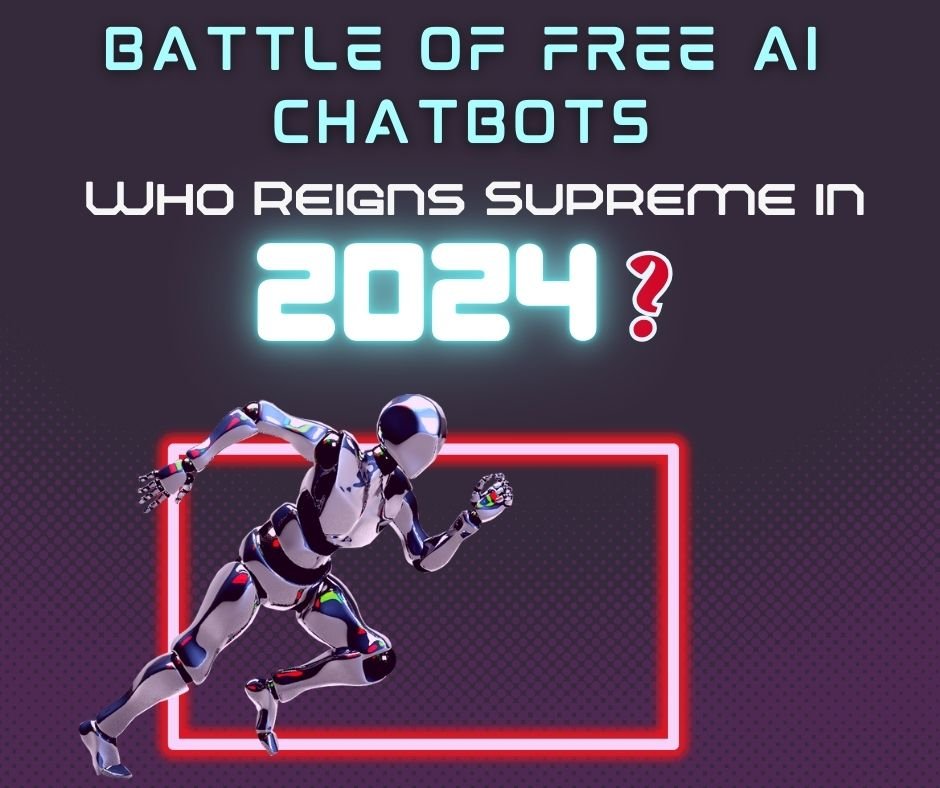BLACKBOX.AI Can’t Hit the Mark? Join the Club! Here’s How to Keep Trying!
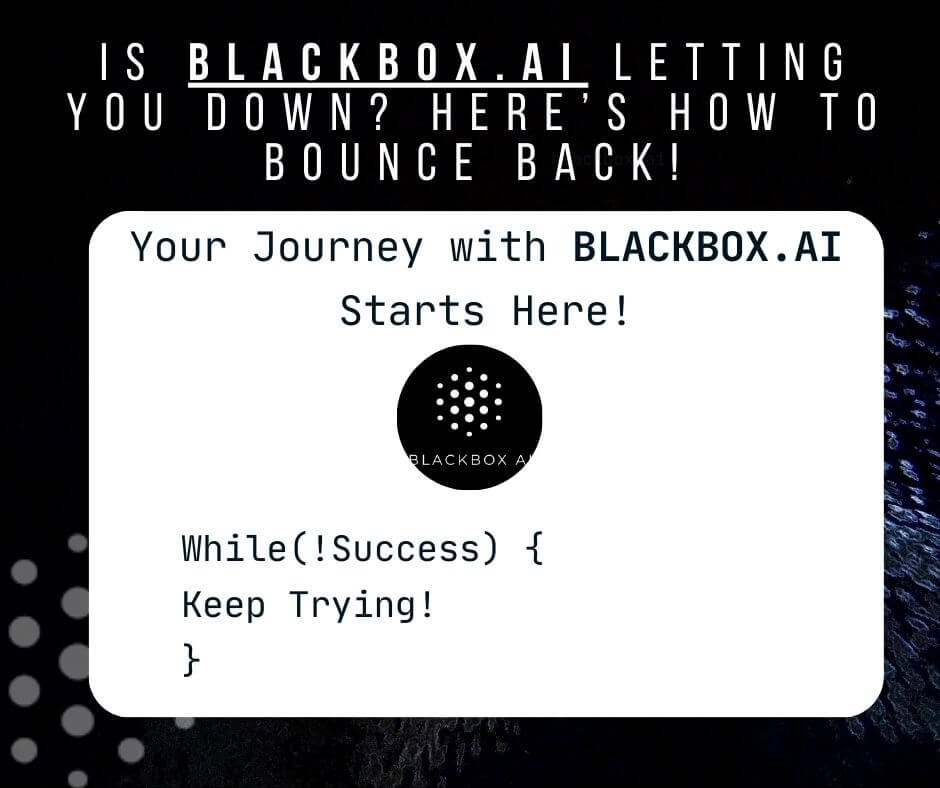
Troubleshooting Coding Issues with Blackbox.ai: A Comprehensive Guide
Blackbox.ai is a powerful AI tool designed to assist both beginners and professionals in coding by providing real-time suggestions, debugging help, and code generation. Here’s a structured approach to troubleshooting coding issues using Blackbox.ai.
1. Understanding Blackbox.ai
- What is Blackbox.ai?
- An AI-powered coding assistant that helps developers solve coding problems quickly.
- Offers features like code generation, debugging assistance, and real-time code suggestions.
- Key Features:
- Code Generation: Generates code snippets based on natural language inputs.
- Error Analysis: Identifies potential errors in your code and suggests fixes.
- Image-to-Code: Converts design mockups into code.
- Real-Time Suggestions: Provides instant code completions and optimizations.
2. Getting Started with Blackbox.ai
- Sign Up and Installation:
- Choose a suitable pricing plan (individual, startup, or enterprise).
- Download and integrate Blackbox.ai with your preferred code editor or IDE.
- System Requirements:
- Ensure your devices meet the necessary requirements for optimal performance.
3. Using Blackbox.ai Effectively
- Input Your Problem:
- Describe your coding issue in plain language or paste your code directly into the Blackbox.ai interface.
- AI Analysis:
- Blackbox.ai processes your input using Generative AI to understand the context and generate solutions.
- Review and Apply Suggestions:
- Examine the detailed suggestions provided by Blackbox.ai and implement them directly or customize them as needed.
4. Common Troubleshooting Steps
- Debugging Errors:
- Use Blackbox.ai to automatically analyze your code for vulnerabilities and bugs.
- Review the suggested fixes and apply them to your code.
- Optimizing Code:
- Request optimization suggestions for your code to improve performance and efficiency.
- Implement the recommended changes to enhance your application’s functionality.
- Learning New Languages:
- If you’re learning a new programming language, ask Blackbox.ai for tutorials, code snippets, and best practices tailored to your needs.
5. Best Practices for Troubleshooting
- Be Specific:
- When describing your issue, provide as much detail as possible to help Blackbox.ai understand the context.
- Iterate:
- If the first suggestion doesn’t resolve your issue, try rephrasing your question or providing additional context.
- Experiment:
- Use Blackbox.ai to explore different coding approaches and solutions to broaden your understanding.
6. Limitations to Keep in Mind
- Accuracy Issues:
- While Blackbox.ai is powerful, it may not always provide perfect solutions. Always review the suggestions critically.
- Dependency Risk:
- Relying too heavily on AI tools can hinder your learning process. Use Blackbox.ai as a supplement to your coding skills.
7. Conclusion
Blackbox.ai is a valuable resource for both novice and experienced coders looking to troubleshoot coding issues efficiently. By following the structured approach outlined above, you can leverage the power of AI to enhance your coding workflow, solve problems faster, and improve your overall coding skills.
If you’re ready to tackle your coding challenges with ease, give Blackbox.ai a try and transform your development experience!