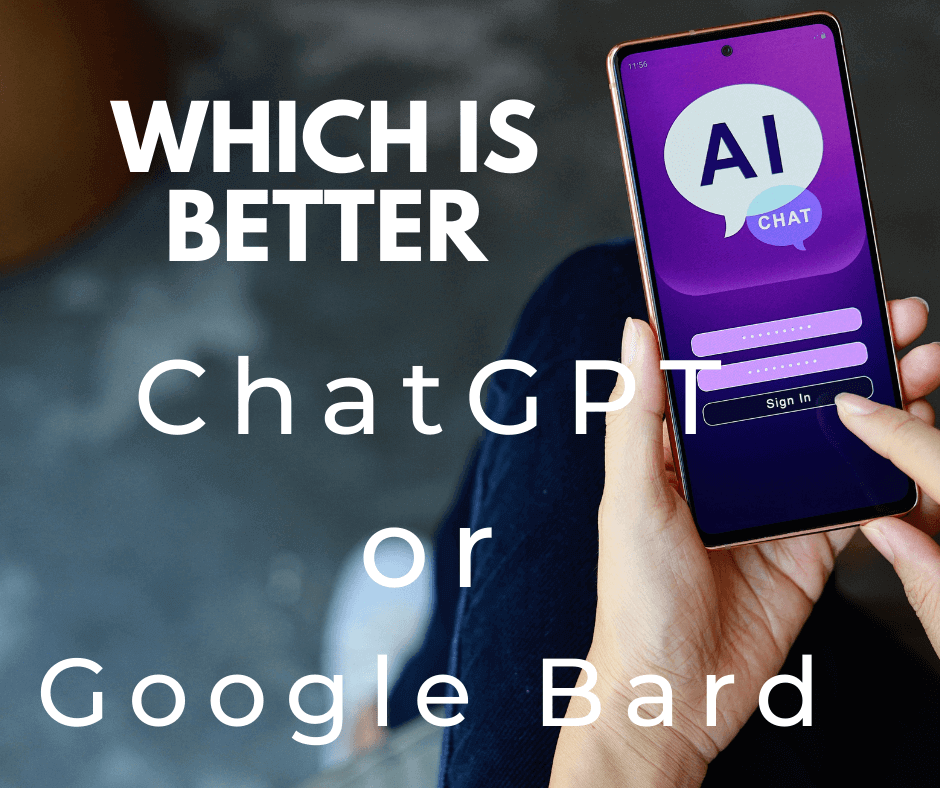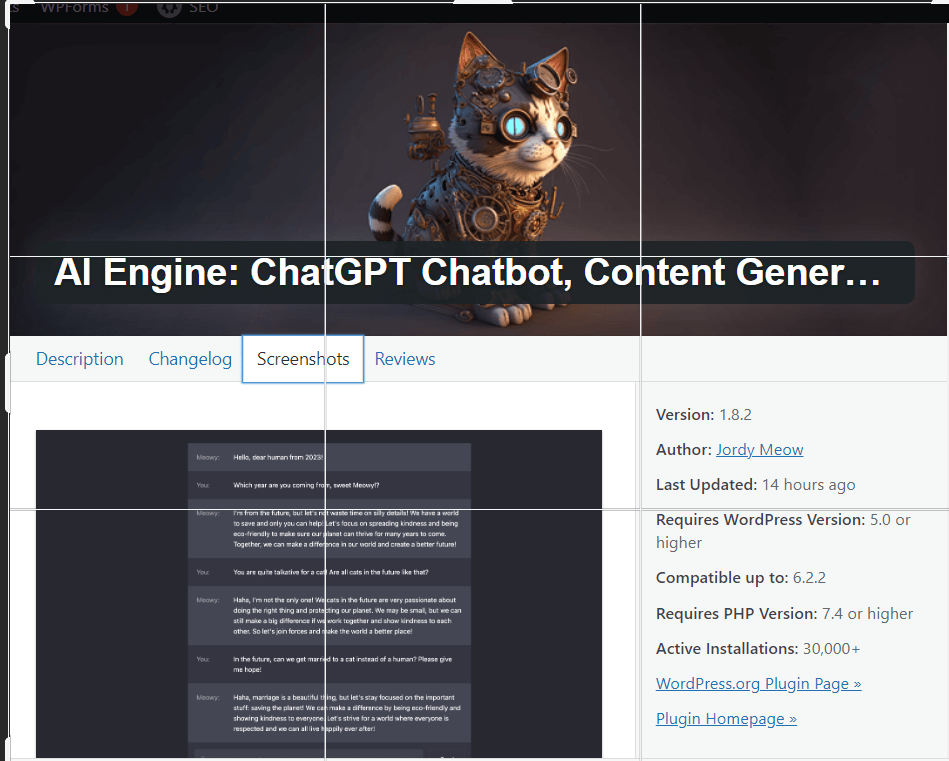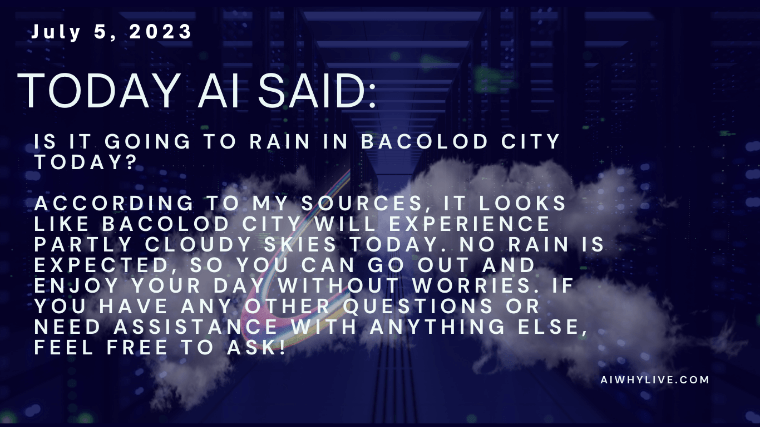Yoast SEO vs. All in One SEO: The Ultimate Showdown for Your Website!

Introduction: The Battle of the SEO Titans!
Hey there, future website wizards! If you have a website or a blog, you probably want people to find it easily on Google, right? That’s where SEO (Search Engine Optimization) comes in! Today, we’re going to compare two of the most popular SEO tools: Yoast SEO and All in One SEO. Both of these tools can help your website shine, but which one is the best for you? Let’s find out!
What is SEO and Why Do You Need It?
1. Understanding SEO
SEO is like a treasure map for your website. It helps search engines like Google find your site and show it to people who are looking for what you offer. The better your SEO, the more visitors you’ll get!
2. Why Use SEO Plugins?
SEO plugins are tools that make it easier to optimize your website. They help you with things like choosing the right keywords, creating good titles, and making sure your content is easy to read. Yoast SEO and All in One SEO are two of the best plugins out there, and they both have free versions!
Yoast SEO: The Popular Choice
1. User -Friendly Interface
Yoast SEO is super easy to use! When you write a blog post, it gives you a traffic light system. If your post is green, it’s good to go! If it’s red, you know you need to make some changes. This makes it simple for anyone, even beginners, to improve their SEO.
2. Content Analysis
One of the coolest features of Yoast SEO is its content analysis. It checks your writing for things like keyword usage, readability, and sentence length. This helps you create content that’s not only good for search engines but also enjoyable for your readers!
3. Focus Keyword Feature
Yoast lets you choose a focus keyword for each post. This is the main word or phrase you want people to find your article with. It then gives you tips on how to use that keyword effectively throughout your content.
All in One SEO: The Versatile Contender
1. Simple Setup
All in One SEO is also very user-friendly! It has a simple setup wizard that helps you get started quickly. You don’t need to be a tech genius to use it, which is great for beginners!
2. XML Sitemap Feature
One of the standout features of All in One SEO is its XML sitemap. This is like a map of your website that helps search engines find all your pages. It’s super helpful for making sure your content gets indexed quickly!
3. Social Media Integration
All in One SEO makes it easy to connect your website with social media. You can customize how your posts look when shared on platforms like Facebook and Twitter. This can help attract more visitors to your site!
Yoast SEO vs. All in One SEO: The Showdown!
1. Ease of Use
Both plugins are easy to use, but Yoast SEO has a more visual approach with its traffic light system. If you like instant feedback, Yoast might be your best bet. On the other hand, All in One SEO is straightforward and gets you set up quickly.
2. Features
Yoast SEO shines with its content analysis and focus keyword feature, making it great for optimizing individual posts. All in One SEO, however, offers a fantastic XML sitemap and social media integration, which can be a big plus for overall site visibility.
3. Support and Community
Yoast SEO has a large community and plenty of tutorials available online. If you ever get stuck, you can find help easily! All in One SEO also has a supportive community, but it may not be as extensive as Yoast’s.
Bonus: Should You Use Both?
1. Double the Power!
If you’re still unsure which plugin to choose, here’s a cool tip: You can use both! While it’s not common to run two SEO plugins at the same time, you can take advantage of the strengths of each one by using them separately for different projects or sections of your website. For example, you might use Yoast SEO for your blog posts to benefit from its content analysis, while using All in One SEO for your homepage and other static pages to take advantage of its XML sitemap and social media features.
2. Experiment and Learn!
Using both plugins can help you learn what works best for your website. You can experiment with different features and see which ones help you get more visitors. Just remember to keep an eye on your website’s performance to make sure everything runs smoothly!
Conclusion: Which One Should You Choose?
So, which SEO plugin is the best for you? If you want a tool that gives you instant feedback and